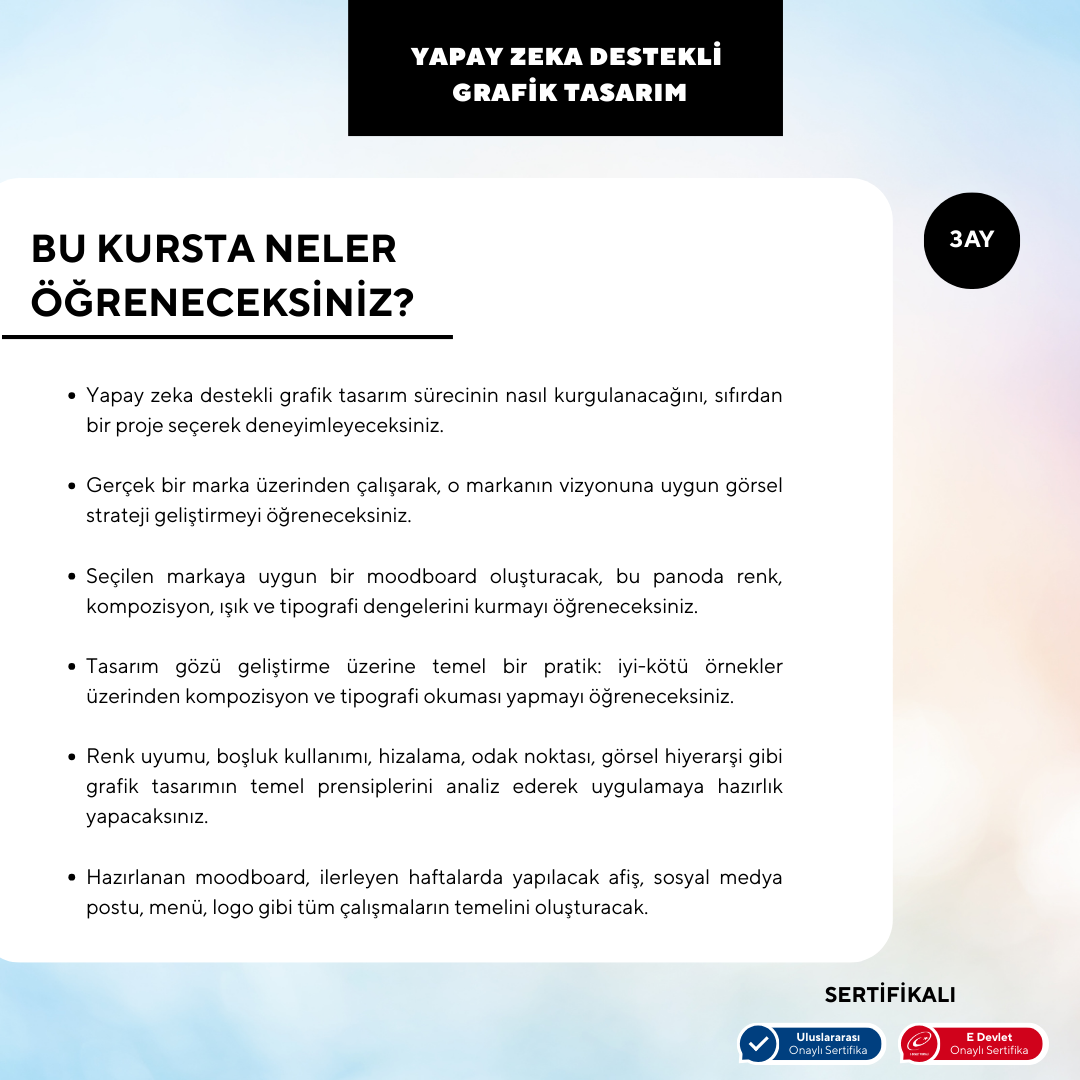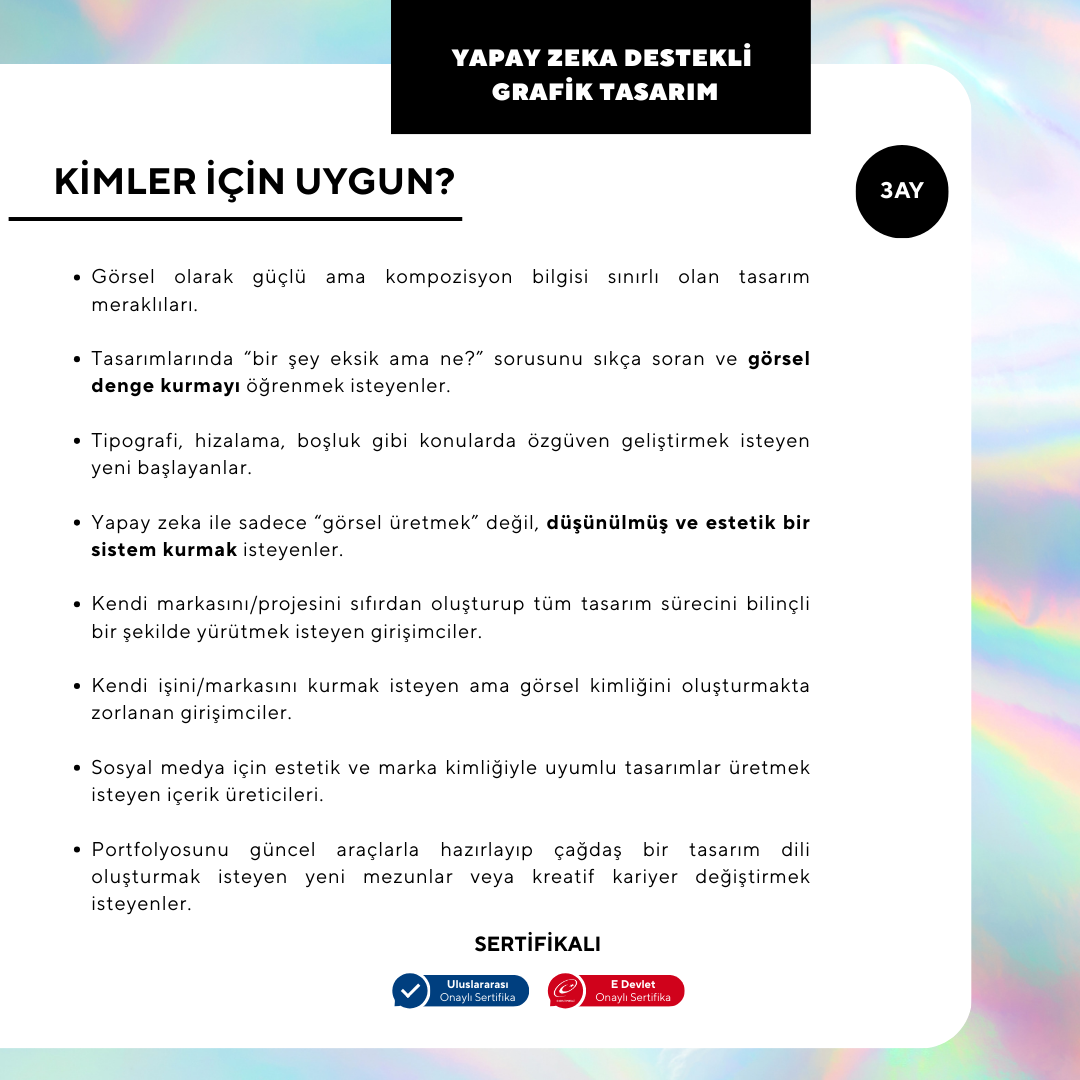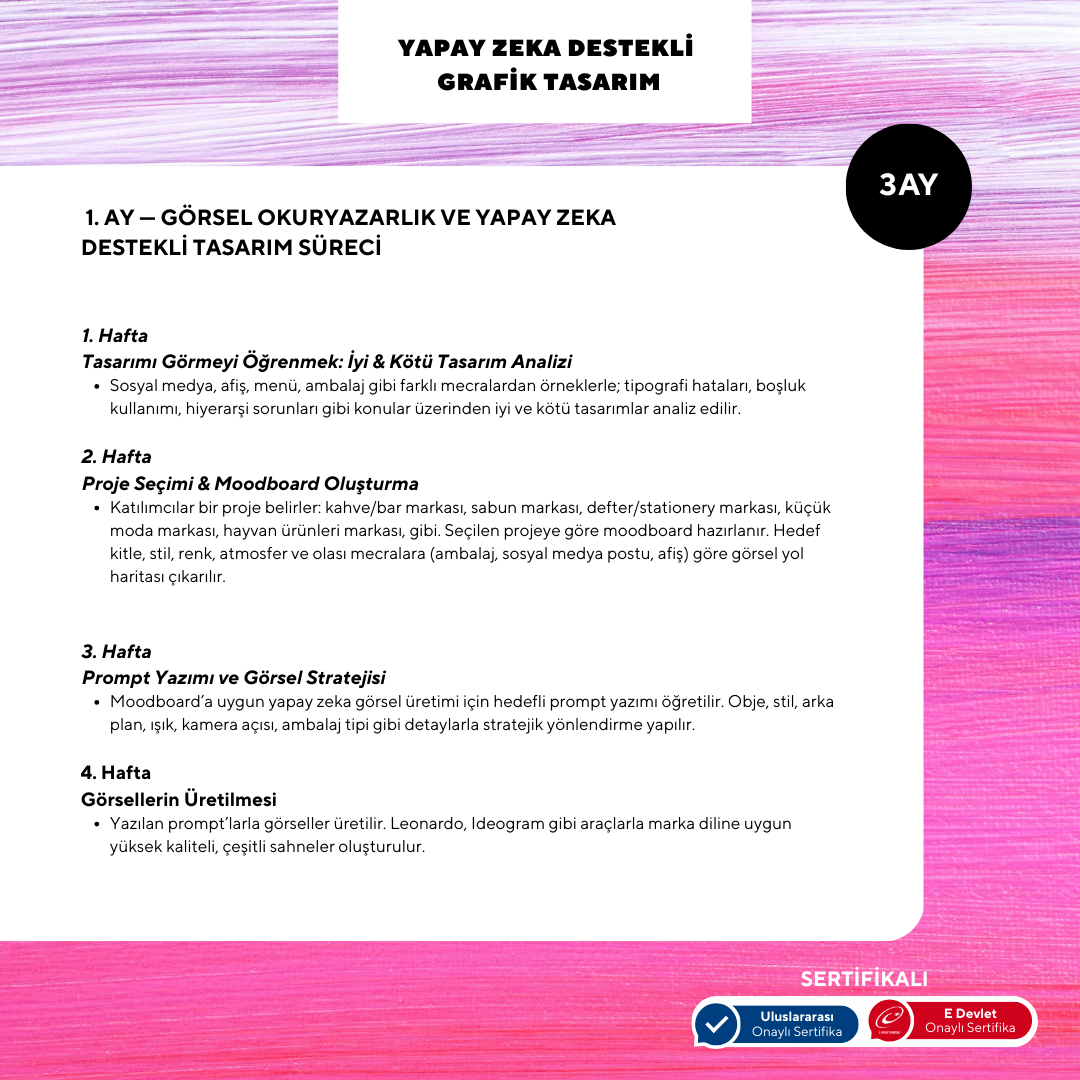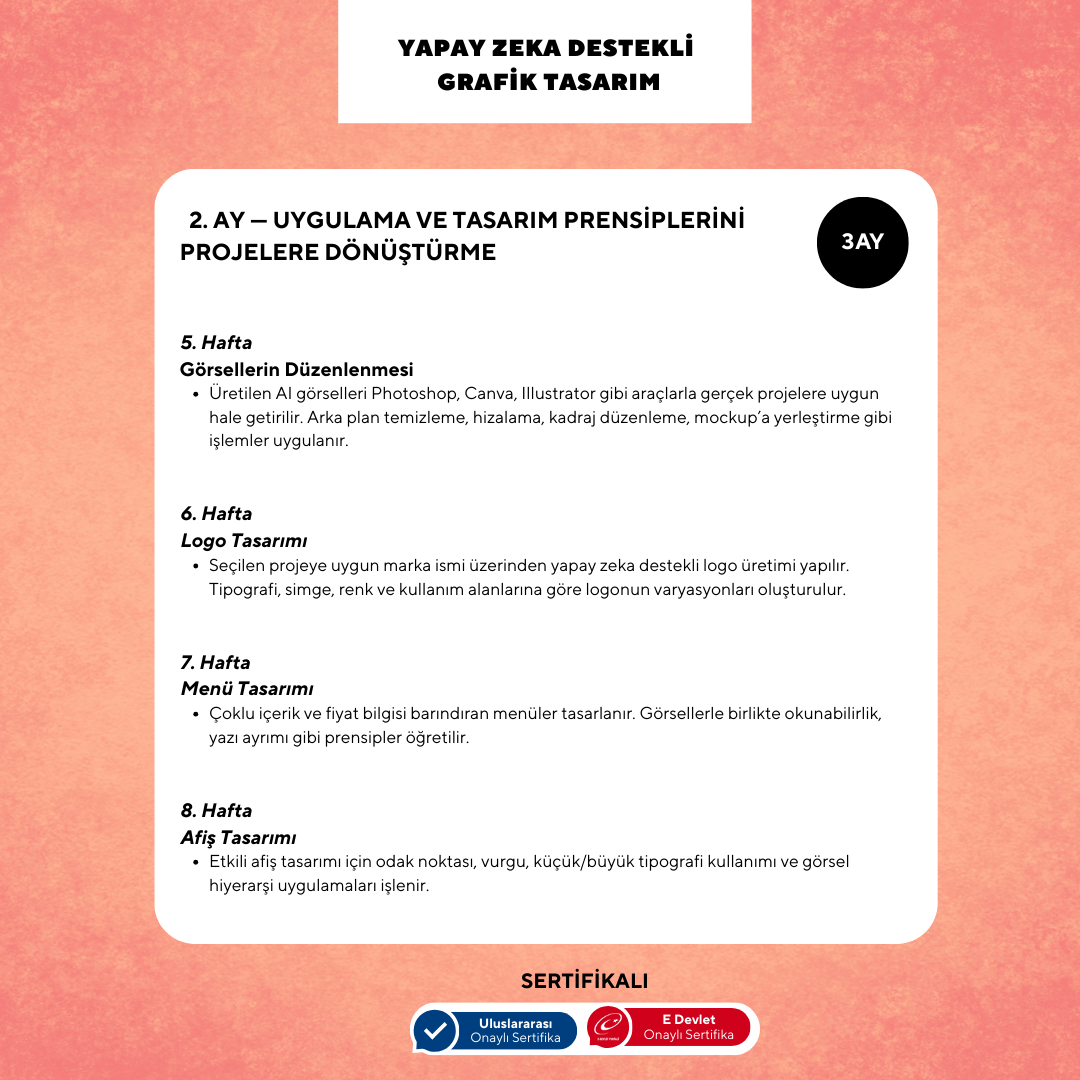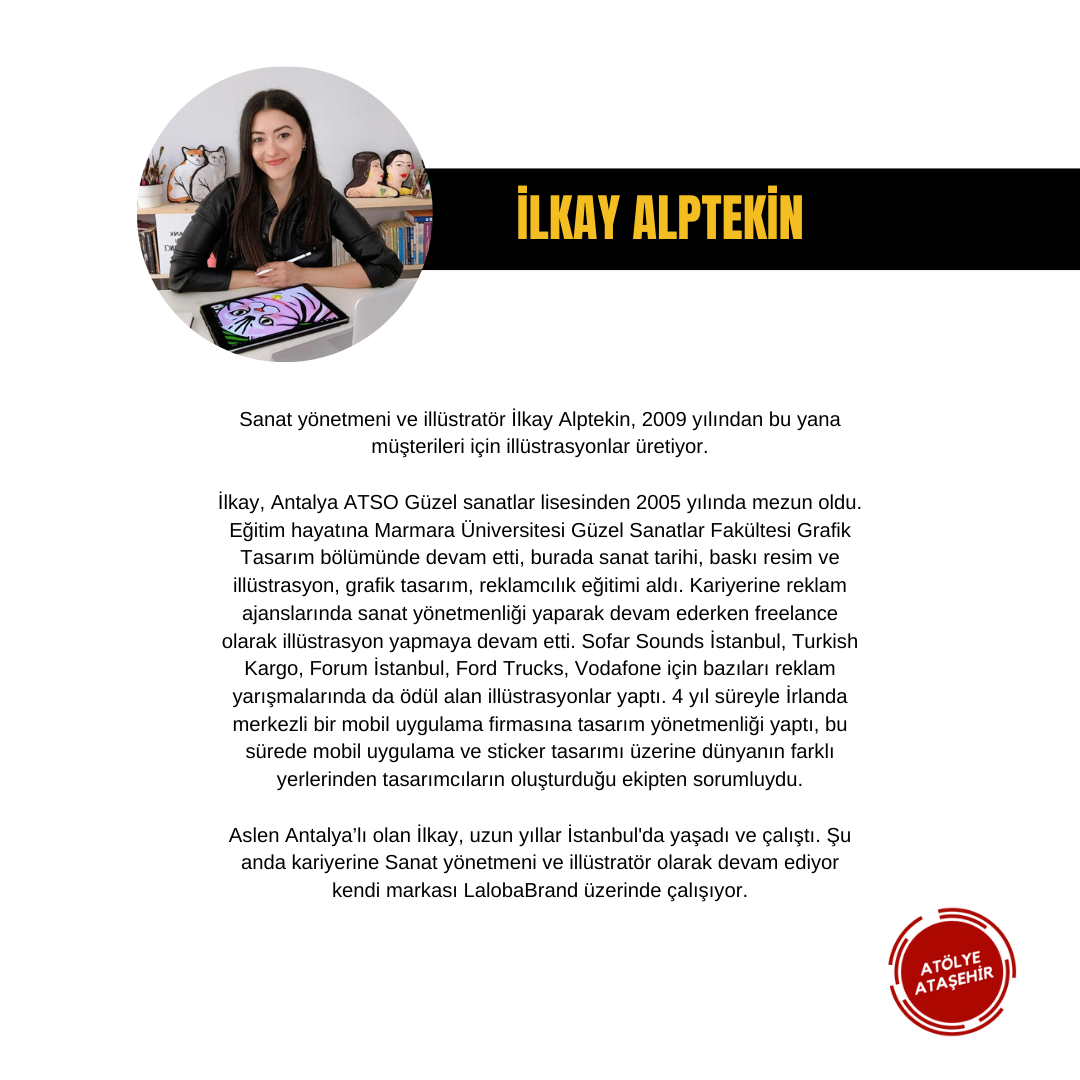Graphic Design with Artificial Intelligence (For Graphic Designers, Advertising Agencies, Freelancers)
What Will You Learn in This Course?
- You will experience how to set up an AI-supported graphic design process by choosing a project from scratch.
- By working with a real brand, you will learn how to develop a visual strategy that aligns with the brand's vision.
- You will create a moodboard suitable for the chosen brand and learn how to balance color, composition, light and typography on this board.
- A basic practice on developing a design eye: you will learn to read composition and typography through good and bad examples.
- You will prepare for implementation by analyzing the basic principles of graphic design, such as color harmony, use of space, alignment, focal point, and visual hierarchy.
- The prepared moodboard will form the basis of all work such as posters, social media posts, menus, and logos that will be done in the following weeks.
FOR WHOM IS IT SUITABLE?
- Design enthusiasts who are visually strong but have limited compositional knowledge.
- He frequently asks the question "something is missing, but what?" in his designs. establishing visual balance those who want to learn.
- Beginners who want to develop confidence in typography, alignment, spacing, etc.
- With artificial intelligence, we can not only “produce images”, establishing a thoughtful and aesthetic system those who want.
- Entrepreneurs who want to create their own brand/project from scratch and carry out the entire design process consciously.
- Entrepreneurs who want to establish their own business/brand but are having difficulty creating their visual identity.
- Content creators who want to create designs for social media that are aesthetically pleasing and compatible with their brand identity.
- New graduates who want to create a contemporary design language by preparing their portfolio with up-to-date tools or those who want to change creative careers.
Month 1 — Visual Literacy and Artificial Intelligence
Aided Design Process
Week 1
Learning to See Design: Good & Bad Design Analysis
- Using examples from different media such as social media, posters, menus, and packaging, good and bad designs are analyzed through topics such as typography errors, space usage, and hierarchy issues.
Week 2
Project Selection & Moodboard Creation
- Participants choose a project: a coffee/bar brand, soap brand, notebook/stationery brand, small fashion brand, pet products brand, etc. A moodboard is created based on the chosen project. A visual roadmap is created based on target audience, style, color, atmosphere, and potential media (packaging, social media post, banner).
Week 3
Prompt Writing and Visual Strategy
- Targeted prompt writing is taught for creating AI visuals suitable for moodboards. Strategic guidance is provided using details such as object, style, background, lighting, camera angle, and packaging type.
Week 4
Producing Visuals
- Visuals are created using written prompts. Tools like Leonardo and Ideogram are used to create a variety of high-quality scenes that align with the brand's language.
Month 2 — Application and Design Principles
Conversion to Projects
Week 5
Editing Images
The generated AI images are adapted for real-world projects using tools like Photoshop, Canva, and Illustrator. Processes such as background removal, alignment, framing, and mockup placement are applied.
Week 6
Logo Design
- An AI-powered logo is generated based on the brand name appropriate for the selected project. Variations of the logo are created based on typography, iconography, color, and usage areas.
Week 7
Menu Design
- Menus containing multiple content and pricing information are designed. Principles such as readability and text separation are taught along with visuals.
Week 8
Poster Design
- For effective poster design, focal point, emphasis, use of small/large typography and visual hierarchy are discussed.
3rd MONTH — Advanced Presentation Techniques and Dynamic Content
Week 9
Flyer Design
- A flyer is created for events, discounts, or product promotions. We focus on details such as managing information density, CTA design, using multiple blocks, and adhering to measurement units.
Week 10
Social Media Post Design
- A three- to four-part social media campaign is developed to tell the brand story. The balance of text and imagery, font selection, contrast, and flow planning are considered.
Week 11
Animated Story/Post Preparation (Bonus)
- Create animated posts/stories for social media using tools like Canva, CapCut, or After Effects Express. Basic animation techniques, such as typography animation, transition effects, and music synchronization, are taught.
Week 12
Mockup Usage & Presentation Preparation
- Designed works are prepared for presentation by placing them in realistic mockups. For example, posters are displayed on a wall, menus on a table, and posts on a phone screen. Presentation visuals ensure integrity, consistency, and brand alignment.
ILKAY APTEKIN
Art director and illustrator İlkay Alptekin has been creating illustrations for his clients since 2009.
İlkay graduated from Antalya ATSO Fine Arts High School in 2005. He continued his education in the Graphic Design Department of Marmara University's Faculty of Fine Arts, where he studied art history, printmaking and illustration, graphic design, and advertising. He continued his career as an art director at advertising agencies while also working as a freelance illustrator. He created illustrations for Sofar Sounds Istanbul, Turkish Cargo, Forum Istanbul, Ford Trucks, and Vodafone, some of which won awards in advertising competitions. He served as a design director for an Ireland-based mobile app company for four years, overseeing a team of designers from around the world on mobile app and sticker design.
Originally from Antalya, İlkay lived and worked in Istanbul for many years. He currently continues his career as an art director and illustrator, working on his own brand, LalobaBrand.