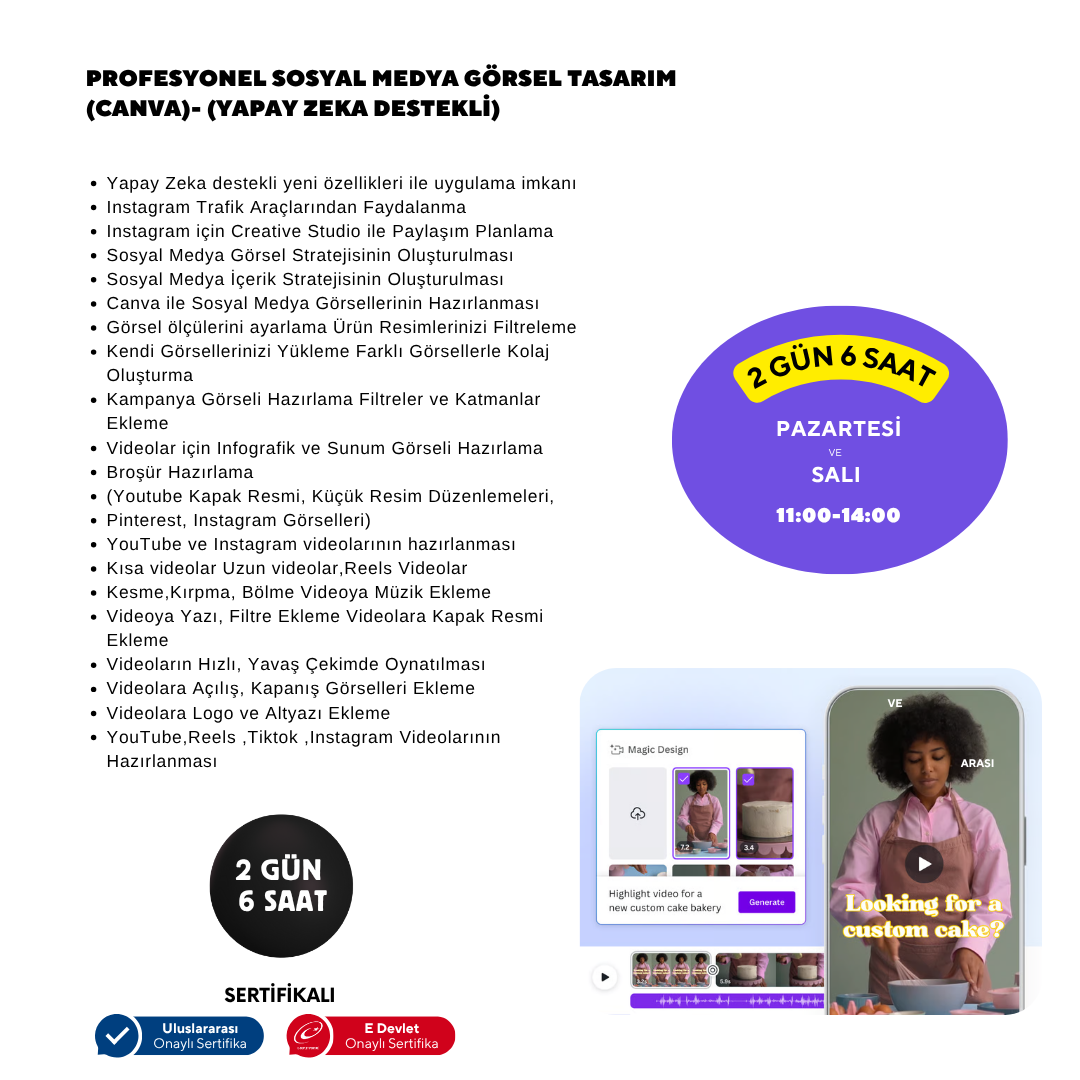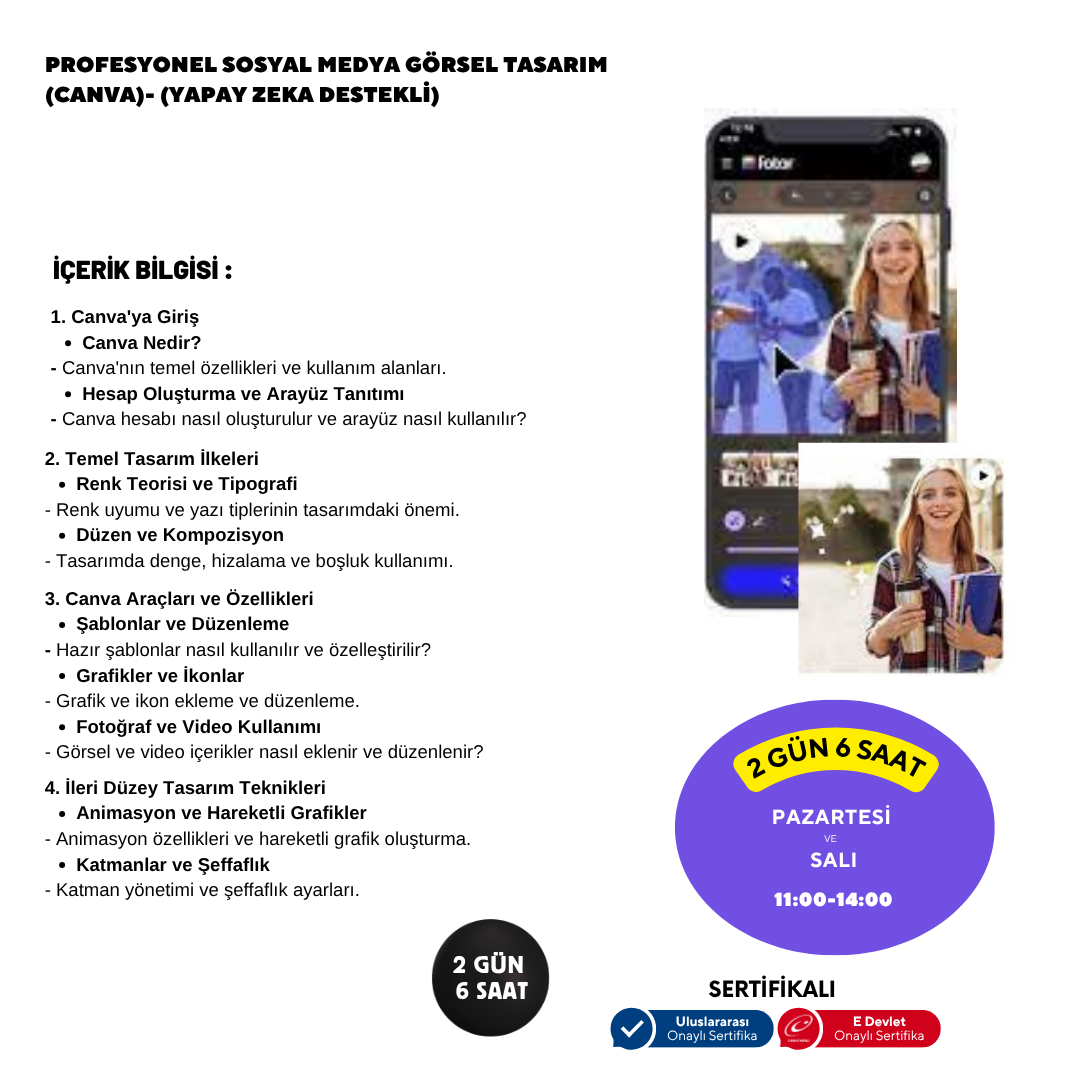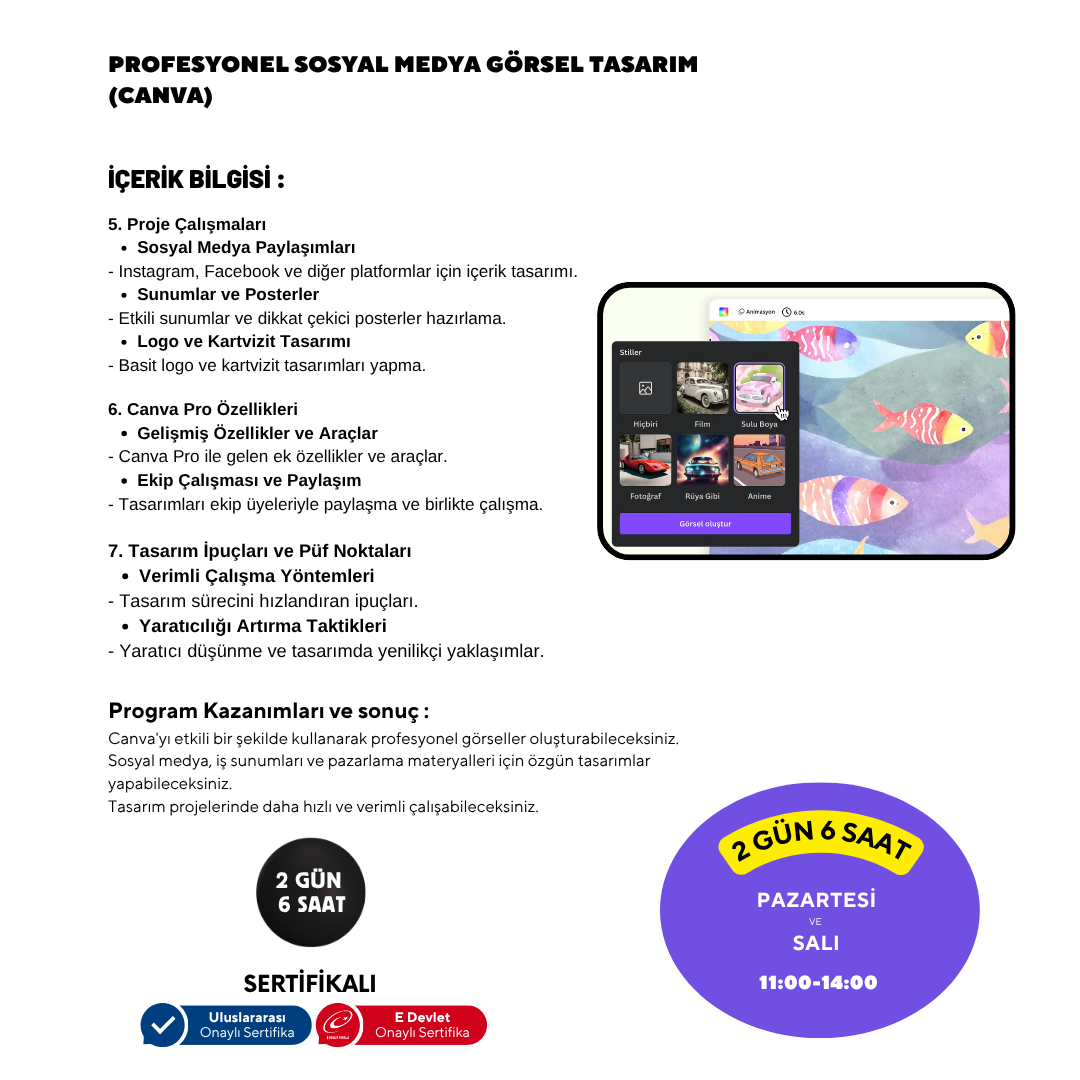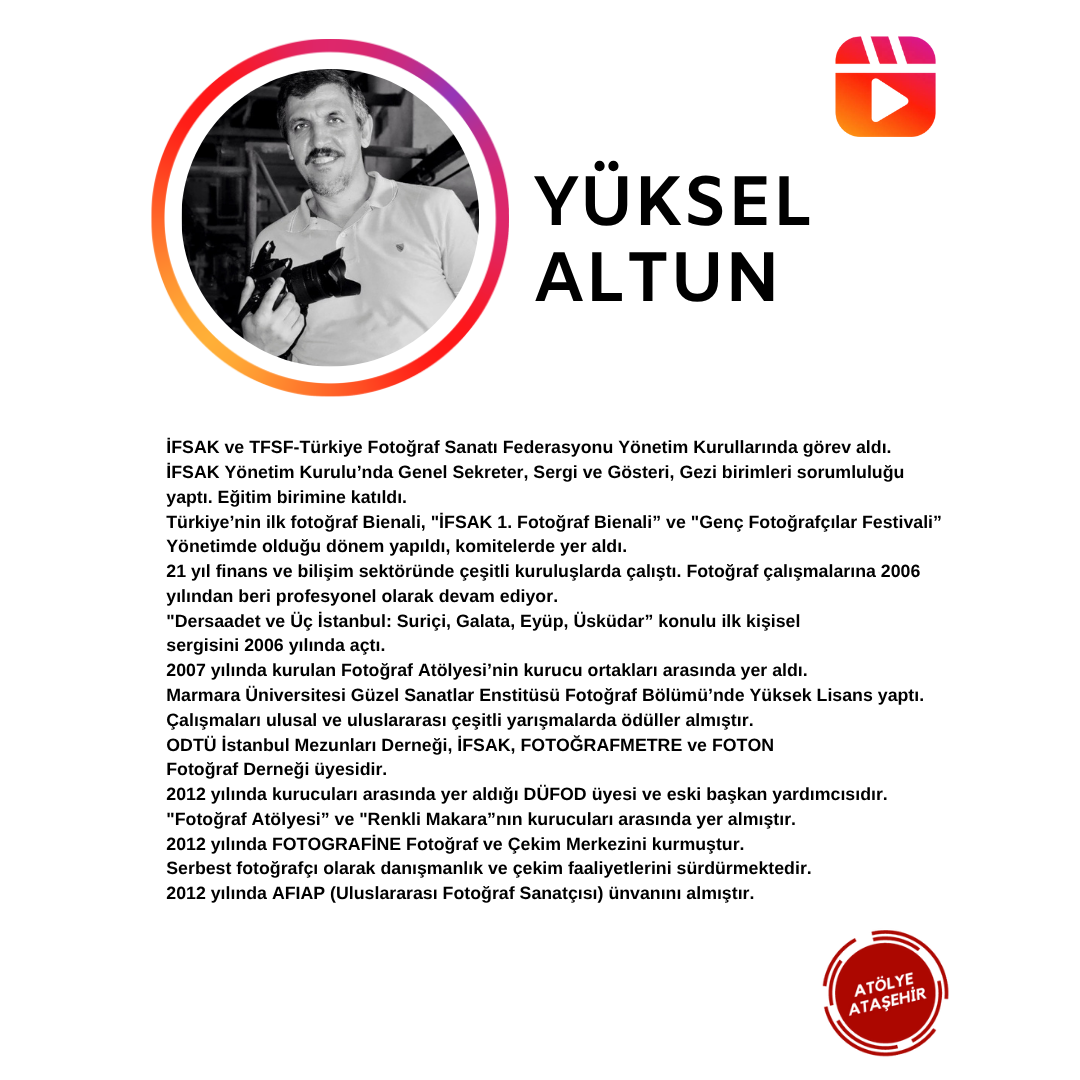Professional Social Media Visual Design (Canva) - Face to Face
ARTIFICIAL INTELLIGENCE SUPPORTED - NEW FEATURES
WHO IS THIS COURSE SUITABLE FOR?
Those Who Sell on Social Media Platforms
Those Interested in Digital Marketing
People Who Use Social Media Ads
Those Who Want to Start Graphic Design
Those Who Want to Create Professional Designs for Their Social Media Accounts with Canva
Those Who Want to Learn Details About Canva
Those Who Want to Design as a Freelance
Amateur Users
Small Businesses
Those who want to manage accounts on Social Media
Those Who Manage Their Own Companies
Those Who Want to Earn Additional Income
WHAT WILL YOU LEARN IN THE PROGRAM?
- Be able to create professional social media posts using Canva,
- With Canva, you will be able to do social media design work as a freelancer.
- You can create impressive, reliable, aesthetic and professional visuals with the help of Canva,
- To attract the attention of potential customers to your business with your designs,
- You will learn how to design your own unique logos using Canva
- Increase your sales, followers and professionalism by designing professional visuals,
- You will learn how to incorporate neurological marketing into your designs.
- Ability to design many visuals such as presentations, business cards, internet advertisements in a professional way,
- You will learn how to add the videos you shoot to your designs and to Canva.
- You will learn how to easily remove the background of your photos with Canva
- Take your digital marketing to the next level with Canva
- You will be able to design your social media ad posts effectively
- You will learn to transfer your imagination to your designs.
PROFESSIONAL SOCIAL MEDIA VISUAL DESIGN
(ARTIFICIAL INTELLIGENCE SUPPORTED)
- Application opportunity with new features supported by Artificial Intelligence
- Utilizing Instagram Traffic Tools
- Schedule Posts with Creative Studio for Instagram
- Creating a Social Media Visual Strategy
- Creating a Social Media Content Strategy
- Preparing Social Media Images with Canva
- Adjust image dimensions Filter your product images
- Upload Your Own Images Create a Collage with Different Images
- Preparing Campaign Visuals Adding Filters and Layers
- Preparing Infographics and Presentation Visuals for Videos
- Brochure Preparation
- (Youtube Cover Art, Thumbnail Edits,
- Pinterest, Instagram Images)
- Preparing YouTube and Instagram videos
- Short videos, Long videos, Reels Videos
- Cutting, Cropping, Splitting Adding Music to Video
- Add Text, Filter to Video Add Cover Image to Videos
- Playing Videos in Fast and Slow Motion
- Adding Opening and Closing Images to Videos
- Adding Logos and Subtitles to Videos
- Preparing YouTube, Reels, Tiktok, Instagram Videos
Content Information:
1. Introduction to Canva
-
What is Canva?
- Canva's basic features and uses.
-
Account Creation and Interface Introduction
- How to create a Canva account and use the interface?
2. Basic Design Principles
-
Color Theory and Typography
- The importance of color harmony and fonts in design.
-
Order and Composition
- Use of balance, alignment and space in design.
3. Canva Tools and Features
-
Templates and Editing
- How to use and customize ready-made templates?
-
Graphics and Icons
- Add and edit graphics and icons.
-
Use of Photos and Videos
- How to add and edit visual and video content?
4. Advanced Design Techniques
-
Animation and Motion Graphics
- Animation features and motion graphics creation.
-
Layers and Transparency
- Layer management and transparency settings.
5. Project Studies
-
Social Media Posts
- Content design for Instagram, Facebook and other platforms.
-
Presentations and Posters
- Preparing effective presentations and eye-catching posters.
-
Logo and Business Card Design
- Creating simple logo and business card designs.
6. Canva Pro Features
-
Advanced Features and Tools
- Additional features and tools that come with Canva Pro.
-
Teamwork and Sharing
- Sharing and collaborating on designs with team members.
7. Design Tips and Tricks
-
Efficient Working Methods
- Tips to speed up the design process.
-
Tactics to Increase Creativity
- Creative thinking and innovative approaches to design.
Course Outcomes and results.
- By using Canva effectively, you will be able to create professional images.
- You will be able to create original designs for social media, business presentations and marketing materials.
- You will be able to work faster and more efficiently on design projects.
YUKSEL ALTUN
He served on the Boards of Directors of IFSAK and TFSF-Türkiye Photographic Arts Federation. He was the General Secretary, Exhibition and Show, and Travel Units responsible in the IFSAK Board of Directors. He participated in the Education Unit.
Türkiye's first photography Biennial, "IFSAK 1st Photography Biennial" and "Young Photographers Festival" were held during his term as the Director, and he took part in the committees.
He worked in various organizations in the finance and IT sectors for 21 years. He has been continuing his photography work professionally since 2006.
He opened his first personal exhibition titled "Dersaadet and Three Istanbuls: Suriçi, Galata, Eyüp, Üsküdar" in 2006.
He was among the founding partners of the Photography Workshop, which was established in 2007.
He completed his master's degree at Marmara University, Institute of Fine Arts, Department of Photography.
His works have received awards in various national and international competitions.
He is a member of METU Istanbul Alumni Association, İFSAK, FOTOĞRAFMETRE and FOTON Photography Association.
He is a member and former vice president of DÜFOD, of which he was among the founders in 2012.
He was among the founders of "Photography Workshop" and "Color Reel".
In 2012, he founded the FOTOGRAFINE Photography and Shooting Center.
He continues his consultancy and shooting activities as a freelance photographer.
He received the title of AFIAP (International Photographic Artist) in 2012.
AFİAP (METU Undergraduate, Marmara University Photography Graduate)